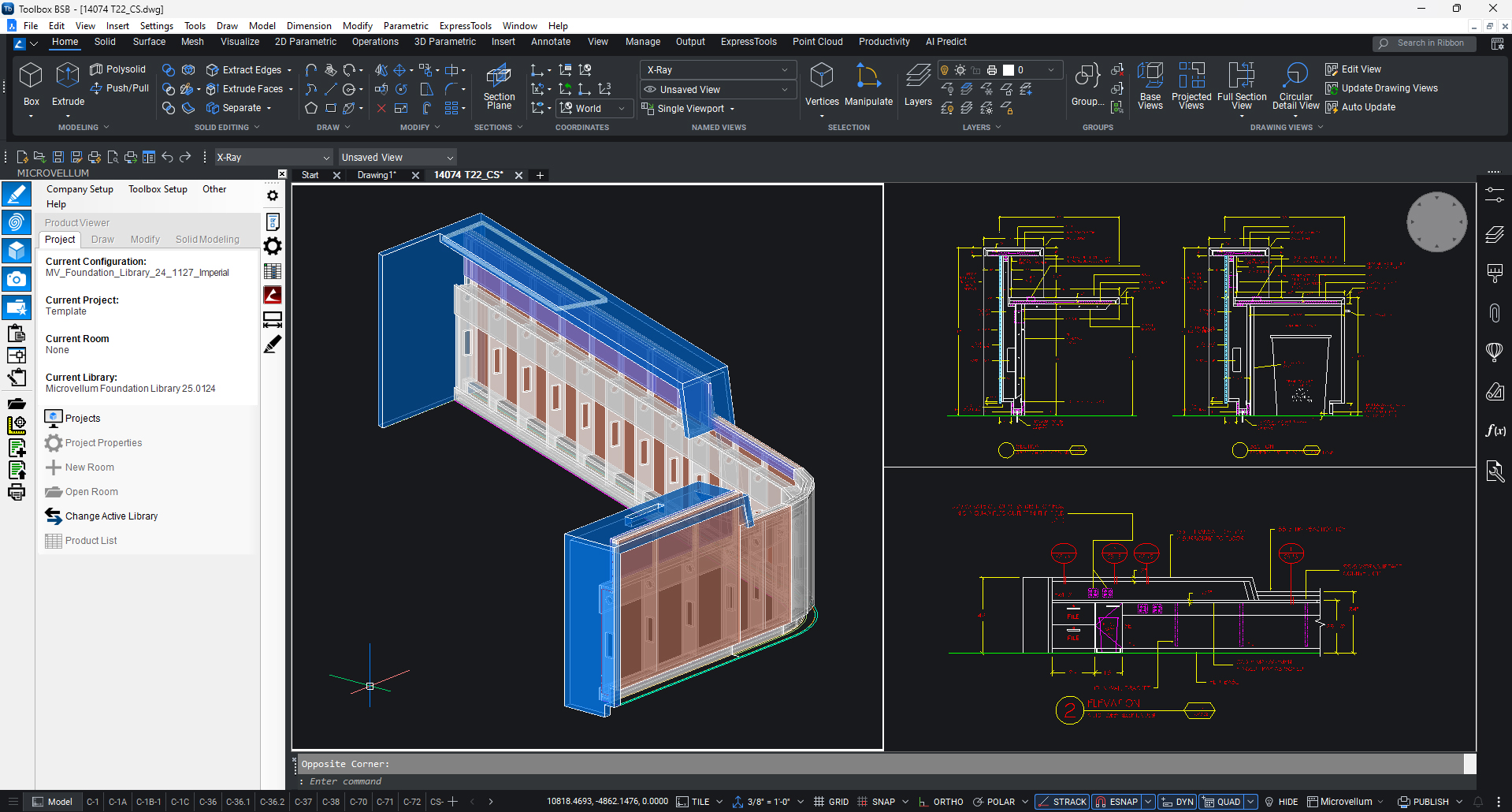Toolbox Overview (Part 2)
19:45
Overview
In this second part of the video series, RJ provides an in-depth walkthrough of the interface, settings, and basic features.
You will learn how to organize their projects into different categories and folders, input employee and contractor information into the Microvellum interface for project use, utilize the Project Wizard to set up specific instructions for every product and setting in the project, exercise control over products through Product Prompts, mark buyout materials correctly, establish standards across all product types using Global Variables, explore tools in the material/hardware library, and draw cabinets directly into the model space.