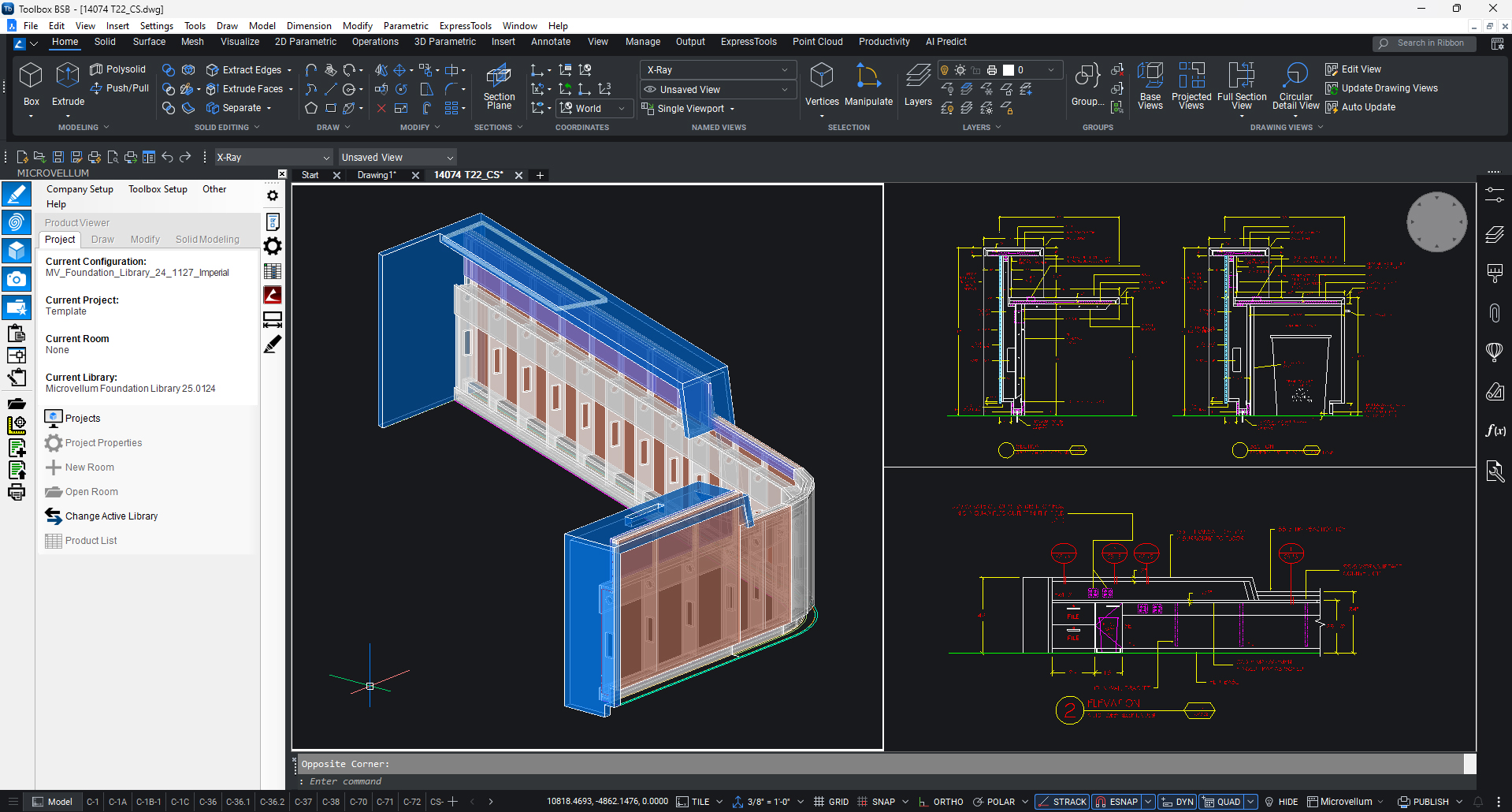Engineering Face Frame Designer Cabinets
Overview
Cabinet Design
This video offers a detailed walkthrough of engineering a tall designer cabinet using Microvellum Toolbox and the Face Frame Library. You'll discover how to transform a basic three-bay cabinet into a versatile design, complete with multiple bays, component inserts, and advanced face frame configurations. The tutorial covers how to modify cabinet dimensions, add rollouts, adjust face frame styles, and manage nested subassemblies, such as dividers and wine racks.
Face Frame Configuration
Key steps include configuring cabinet overlays, managing door placement, and optimizing drawer and rail settings. The video highlights the flexibility and power of Microvellum’s product prompts and calculators, which allow for precise, dynamic updates throughout the cabinet structure.
This tutorial is perfect for anyone looking to deepen their knowledge of Microvellum's Face Frame Library and create fully customizable cabinet designs tailored to specific project needs.
......
Note: This video offers training on the Face Frame Cabinet Library expansion. If you don't have access to this expansion or need more details, please reach out to your Account Manager.